Container Receiving¶
Often when a Container is shipped out it is assumed that it will be returned. The Container Receiving function within the Shipping module tracks Containers that are received.
To add a new Container Receipt, click on the  module and then on the
module and then on the ![]() icon.
icon.
Click on the 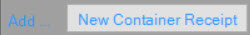 button located at the bottom of the screen.
button located at the bottom of the screen.
A new row will appear where users can fill in the appropriate fields. Each cell in this row can have data typed in or data can be added using the drop-down menu.
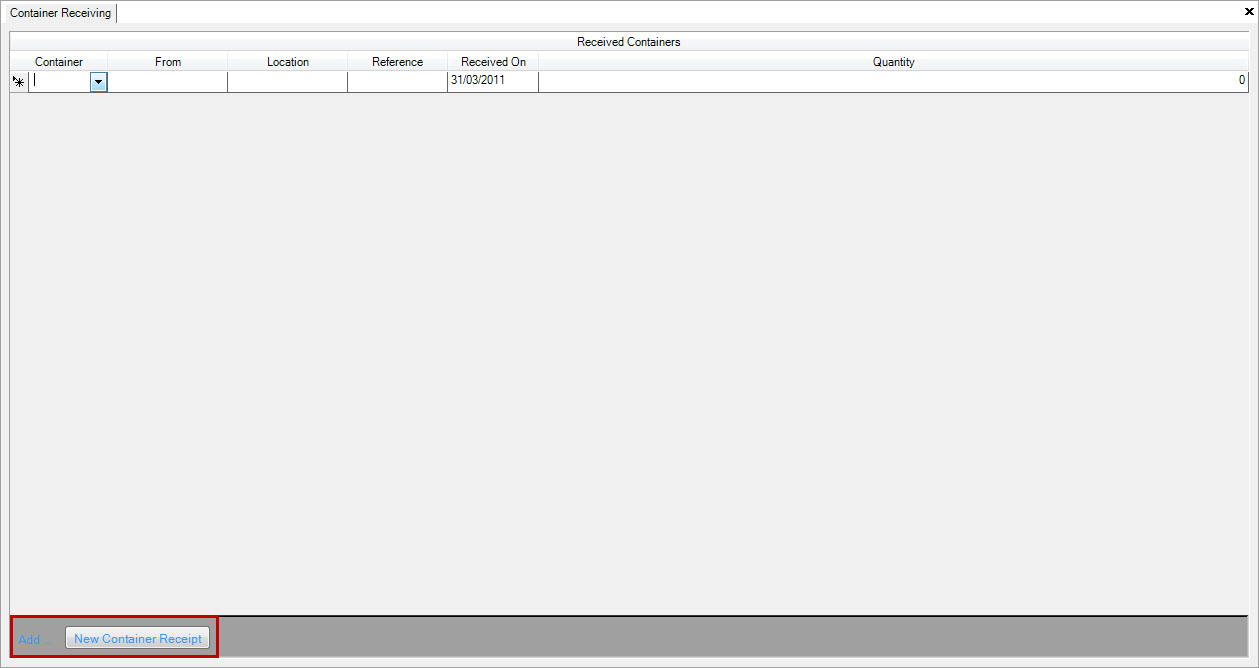
Make sure to save your changes in order to issue the Container Receipt and update Container Receiving before exiting the screen.
Note
To view on-hand inventory for containers, as well as Container Transactions, navigate to the Production tab and select the Containers icon.